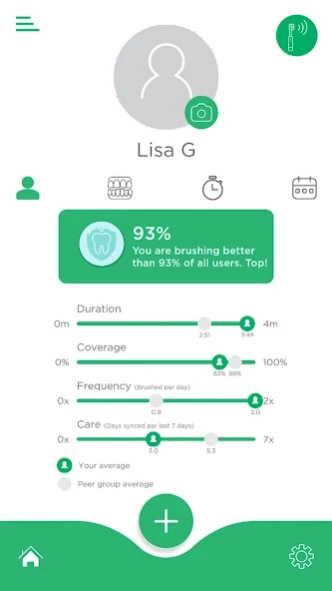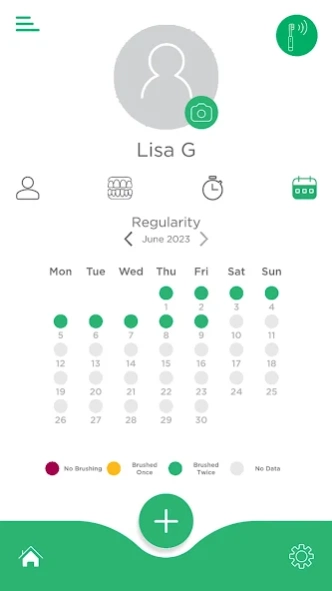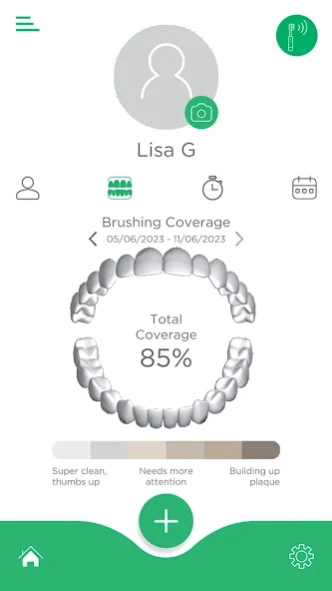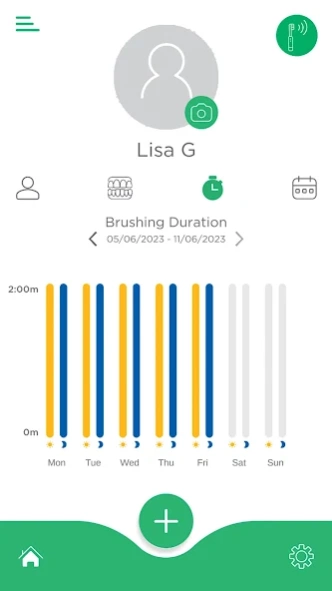GUM SMART 4.10
Continue to app
Free Version
Publisher Description
GUM SMART - Toothbrushing app for GUM Smart One, your intelligent electric toothbrush.
GUM Smart is the toothbrushing app for GUM Smart One, your interactive sonic toothbrush.
Follow these simple steps to get started:
download > register > connect gum smart one via bluetooth > optimise your oral care
The following smart features await you in the app:
- The Brushing Coach provides real-time feedback while you interactively brush surface by surface and tooth by tooth.
- Get detailed insights on your brushing progress (duration, frequency and coverage) and receive personal tips for improved results.
- Choose from 4 different brushing modes (Clean, Sensitive, Ultra Sensitive and Massage) and customise your brushing time.
Please note:
- The GUM Smart app is only compatible with the GUM Smart One or Playbrush Smart One sonic toothbrush.
- The app is free-of-charge.
*The Playbrush app was renamed GUM Smart app in 2023.
About GUM SMART
GUM SMART is a free app for Android published in the Health & Nutrition list of apps, part of Home & Hobby.
The company that develops GUM SMART is Playbrush LTD. The latest version released by its developer is 4.10.
To install GUM SMART on your Android device, just click the green Continue To App button above to start the installation process. The app is listed on our website since 2024-03-13 and was downloaded 2 times. We have already checked if the download link is safe, however for your own protection we recommend that you scan the downloaded app with your antivirus. Your antivirus may detect the GUM SMART as malware as malware if the download link to com.playbrush.adultapp is broken.
How to install GUM SMART on your Android device:
- Click on the Continue To App button on our website. This will redirect you to Google Play.
- Once the GUM SMART is shown in the Google Play listing of your Android device, you can start its download and installation. Tap on the Install button located below the search bar and to the right of the app icon.
- A pop-up window with the permissions required by GUM SMART will be shown. Click on Accept to continue the process.
- GUM SMART will be downloaded onto your device, displaying a progress. Once the download completes, the installation will start and you'll get a notification after the installation is finished.